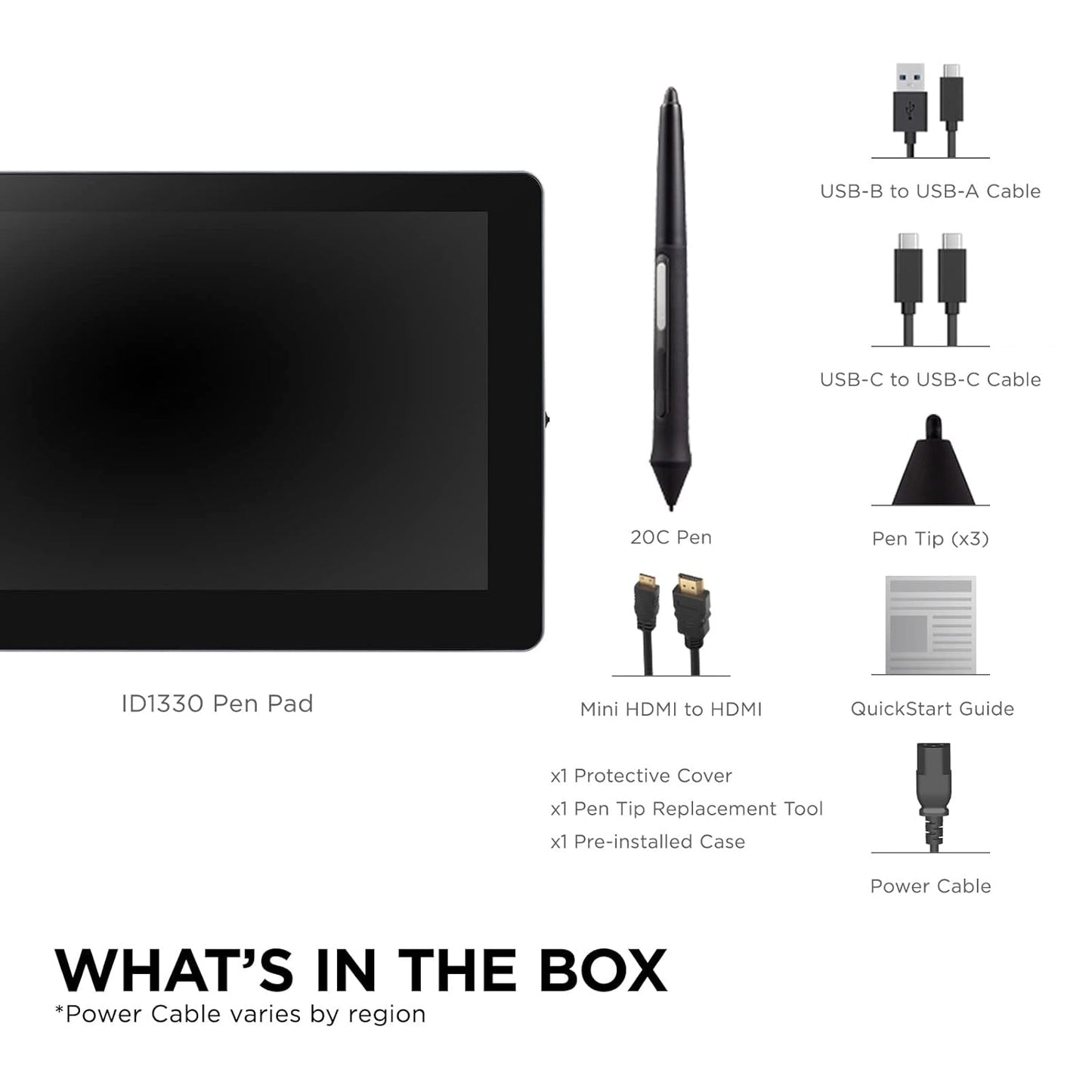NaN
/
of
-Infinity
3 reviews
ViewSonic ID1330 13.3" 1080p FHD USB Type-C Laminated Screen ViewBoard Pen Display Graphics Tablet
ViewSonic ID1330 13.3" 1080p FHD USB Type-C Laminated Screen ViewBoard Pen Display Graphics Tablet
Brand: ViewSonic
Regular price
Rs. 25,499.00
Sale price
18% off Rs. 25,499.00
Sale
Sold out
Regular price
Rs. 30,999.00
Unit price
/
per
Couldn't load pickup availability
Couldn't load pickup availability
Loading Offers...
- Free Shipping
- 7-Days Easy Returns
- Brand Warranty
Product Description:
ViewSonic 13.3 inch ViewBoard Pen Display provides a new normal for portable teaching devices. It is equipped with technology for 8,192 levels pen pressures with +-60 tilt angle to display smooth and natural handwriting, With the pen you can convey blackboard handwriting and course contents more intuitively. It has full HD 1920x1080 high resolution and NTSC 88% color performance to display exquisite and accurate image qualities, its support of the Plug & Play function with Type-C one-cable input interface makes it easier and more convenient to use, and its ultra-thin design with only 0.8kg weight and 7mm thickness makes it easier to carry. It is suitable for both educators and learners.
Contents can be Fully Displayed
Whether the teacher is presenting complicated mathematical formulas or the creator is drawing, sketching illustrations , they can all be fully displayed with ViewBoard Pen Display ID1330.
Whether the teacher is presenting complicated mathematical formulas or the creator is drawing, sketching illustrations , they can all be fully displayed with ViewBoard Pen Display ID1330.
Professional Digitizer Pen
ViewBoard Pen Display ID1330 provides 8192 levels of pen pressure sensitivity that can meticulously display thick and thin strokes. Its resolution can reach up to 5080 LPI so that text that was traditionally written on blackboards can now be placed on a 13.3 inch display.
ViewBoard Pen Display ID1330 provides 8192 levels of pen pressure sensitivity that can meticulously display thick and thin strokes. Its resolution can reach up to 5080 LPI so that text that was traditionally written on blackboards can now be placed on a 13.3 inch display.
Better Display Effect
The screen and the surface of the glass have less gap, which provides a better display effect.
The screen and the surface of the glass have less gap, which provides a better display effect.
Customizable Express Keys
Customizable 6 Express Keys/buttons designed to improve your work efficiency.
Customizable 6 Express Keys/buttons designed to improve your work efficiency.
Lightweight and Easy to Carry
It is super lightweight at 815g and ultra-thin at only 7mm; it is easy to use and carry.
Teachers can carry it to different places for teaching.
It is super lightweight at 815g and ultra-thin at only 7mm; it is easy to use and carry.
Teachers can carry it to different places for teaching.
Easy to Use
ViewBoard Pen Display ID1330 is easy to use and no installation is required in duplicate mode; simply connect the device and then synchronized screen mode can be used. The handwriting driver can be downloaded for advanced customization settings.*Note: If the computer already has other graphic or handwriting software installed, they must be uninstalled first and the device rebooted. Afterwards, the ViewBoard Pen Display ID1330 driver can be installed.
ViewBoard Pen Display ID1330 is easy to use and no installation is required in duplicate mode; simply connect the device and then synchronized screen mode can be used. The handwriting driver can be downloaded for advanced customization settings.*Note: If the computer already has other graphic or handwriting software installed, they must be uninstalled first and the device rebooted. Afterwards, the ViewBoard Pen Display ID1330 driver can be installed.
Compatible Software
ViewBoard Pen Display ID1330 can present writing functions on software like my ViewBoard whiteboard, drawing, inking tools (such as Power Point, OneNote, Word, etc.).
ViewBoard Pen Display ID1330 can present writing functions on software like my ViewBoard whiteboard, drawing, inking tools (such as Power Point, OneNote, Word, etc.).
2-Way Power with USB Type-C
Dual USB Type-C ports deliver Power and Touch Signal Cable via a single cable.
Dual USB Type-C ports deliver Power and Touch Signal Cable via a single cable.
No Need to Charge
This USB-C-powered pen display eliminates any need for batteries. With the same power consumption as a mouse.
This USB-C-powered pen display eliminates any need for batteries. With the same power consumption as a mouse.
| Model | ID1330 |
| Color | Black |
| Screen Size | 13.3 inch |
| LCD Panel | Display Area : 13.3 inch(294×165mm) Optimum Resolution: 1920×1080 pixels Brightness: 300 cd/m² Contrast Ratio: 800:1 Backlight: LED light-bar Viewing Angles: Horizontal 178°, Portrait 178° Panel Surface: 8H tempered glass |
| Connector | USB: Mini HDMI to HDMI USB Type-C to USB Type-A USB Type-C to USB Type-C Power: Bus power, Battery-Free pen |
| Touch | Technology: Electromagnetic Resonance Touch Pen: Battery-Free Digitizer Resolution: 1920×1080 Pixels Writing Response : 266 PPS (point per second) Accuracy: ±0.25mm Pressure Level: 8192 Levels Detectable Height: 15mm above glass |
| Ergonomics | Tilt: ± 60° |
| Compatibility | PC: Windows 7 and above Mac: mac OS X 10.15 or higher |
| Panel Surface | Full-Laminated Screen |
| Operating Conditions | Temperature (º F / º C): Temperature (º F / º C) : 32°F to 104°F (0°C to 40°C) Humidity: 20%-80%(Max), Non-Condensation |
| Dimensions | 344 x 210 x 7 mm |
| Weight | 0.815kg |
| Package Contents | Pen Display Battery-Free Pen USB-C to USB-C cable x 1 (1M) Mini HDMI to HDMI cable x 1(1M) USB-C to USB-A cable x 1 (1M) Pen Nib x 3 Pen Nib Clip x 1 Protection cover x 1 Quick Start Guide x 1 |
| Warranty | 1 Year |
V
Varun Great
V
Vimal Value for Money
S
Subodh Very easy to use












 15 Lakh Orders
15 Lakh Orders