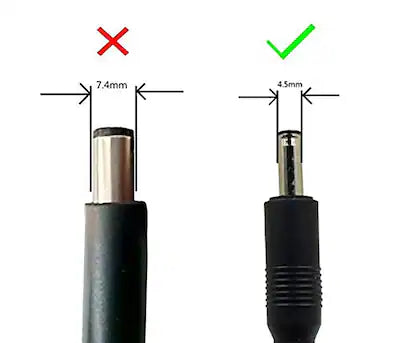HP Compatible 65W 19.5V 3.33A 4.5mm Blue Pin Laptop Charger Adapter
HP Compatible 65W 19.5V 3.33A 4.5mm Blue Pin Laptop Charger Adapter
Couldn't load pickup availability
Couldn't load pickup availability
- Free Shipping
- 7-Days Easy Returns
- Brand Warranty
Product Description:
Efficient Power Delivery: Provides 65W of power with 19.5V and 3.33A output, ensuring quick and reliable charging for a variety of laptops.
Compact Design: Its lightweight and compact form factor makes it perfect for both home and on-the-go use.
Consistent Performance: Delivers stable and efficient charging, maintaining optimal performance for your laptop.
Durable Construction: Built to last with high-quality materials, providing long-term reliability and durability.
Troubleshooting Adapter Issues
The adapter cable and power cables may get frayed or cut, and wires may become exposed at either end of the cables. This may be due to the way the cable is wrapped around the adapter, or if the cable is subject to undue stress. If the damage is severe enough to expose wires, you should discontinue using the adapter. To check the adapter, cables, and adapter port on the laptop for any damages:
- Unplug the adapter from the wall outlet.
- Unplug the adapter from the PC.
- Check the adapter and cables (including the power cable) for signs of physical damage or overheating.
- Check if the pin inside the plug or adapter port is bent, broken, or damaged.
- Unplug the adapter from the wall outlet.
- Connect another device on the wall outlet to verify if the wall outlet is working correctly.
- Try a known-good wall outlet.
- Plug the adapter directly to the wall outlet.
Bypass any power regulators like surge protectors, UPS (uninterruptible power supply), power splitters, etc.
- Unplug the adapter from the wall outlet.
- Disconnect any external peripherals that are connected to the PC.
- Remove the battery. Refer to the User Manual of the PC for instructions on how to remove the battery.
If the laptop PC has a non-removable battery, skip this step. - Press and hold the Power button for 30 seconds to drain a residual power from the PC.
- Connect the battery.
- Plug the adapter to the PC.
- Turn on the PC.
- Unplug the adapter from the wall outlet.
- Unplug the adapter from the PC.
- Disconnect the power cable from the adapter.
- Connect the power cable firmly to the adapter.
The BIOS is firmware that is embedded onto the System Board of your computer. Updating the BIOS to the latest version may help the PC recognize the adapter. Updating the BIOS to the latest version requires the laptop PC to be powered by the adapter and battery.
| Product Type | Laptop Adapter |
| Pin | 4.5mm Blue Pin |
| Power Output | 19V @ 3.33A |
| Power Capacity | 65 Watt |
| Power Cable Included | No |
| Compatible Model Numbers | HP 215, 240 G2, 242 G1, 245 G2, 250 G2, 255 G2 Notebook PCs Series HP Elitebook 850 840 820 735 745 725 755 G3 840 820 850 G4 HP ProBook 450 430 440 446 455 470 G3 G4 G5 640 645 650 655 G2 G3 G4 ProBook X360 11 G1 G2 G3 G4 G5 G6 EE 450 430 440 446 455 470 G3 G4 G5 640 645 650 655 G2 G3 G4 HP Pavilion TouchSmart 15, HP Pavilion TouchSmart 15t, Hp Pavilion 15, Hp Pavilion 15Z, Hp Pavilion 17, HP Pavilion 10 TouchSmart, HP Pavilion TouchSmart 14, HP Pavilion 11, HP Pavilion 13,HP Pavilion 14 HP 15-ac000 Notebook PC series, HP 15-ac000 Notebook PC series (Touch), HP 15-ac100 Notebook PC series, HP 15-ac100 Notebook PC series (Touch), HP 15-ac500 Notebook PC series, HP 15-ac600 Notebook PC series, HP Envy x2 13 15 17 M6 X360, HP ENVY 14-k001TX Sleekbook, HP ENVY 14-K002TX Sleekbook, 13-AD000 13-AH000 13-AQ000 13-AR0000 13-AY0000 13-BA0000 13-J000 15-BP000 15-BQ000 15-CN0000 15-CP0000 15-DR0000 15-DS0000 15-ED0000 15-EE0000 15-C000 15-U000 17-CE0000 17M-AE0000 17M-CE0000 17M-CG0000 M6-AE000 M6-P000 M6-W000 M6-QR000 M6-AQ000 HP Zbook : 14 G2 / 14 G7 / 14U G4 / 14U G5 / 14U G6 / 15U G2 / 15U G3 / 15U G4 / 15U G5 / 15U G6 / x2 G4 HP Stream x360 11 13 14 15 11-r010nr 11-r014wm 11-r020nr 11-p010nr 13-c002dx 13-c020nr 13-c030nr 14-z010nr 14-z040wm 2L95UA K2L96UA J9V55UA#ABA 11-Pro G1 G2 G3 G4 G5;11-AH000 11-AK0000 11-AG000 11-Y000 11-P000;13-C000 14-AX000 14-CB000 14-DS000 14-Z000 HP Spectre 15 x360 13 Ultrabook X2 13-4000 HP Spectre 13, HP Spectre 13t & 710412-001 709985-001 709985-002 709985-003 709985-004 714657-001 PPP009A PPP009C PPP009D PPP009L-E PA-1650-32HE PA-1650-32HE TPN-LA03 845611-001 PA-1450-56HA 8 |
| Warranty | 1 Year National Warranty |
| Package Contents | Lapcare 65W Laptop Adapter |









 15 Lakh Orders
15 Lakh Orders