
HP Care Pack - Enhanced Protection for your HP Products (Part -2)
Share
Welcome to the second blog on HP's warranty services. Before we dig deeper and share tips on decision making, please ensure you understand the basics we covered in the first blog (HP Care Packs - Part 1).
If you have decided to go for warranty services from HP, let us consider which one will suffice your needs. Each device comes with a base warranty (HP original warranty) for one year, two years - with or without onsite service. It is worth noting that the purchase and activation of an additional warranty must be completed within 90 days of the purchase of your HP product. Yes, you might want to pause and read the last line again.
It gets just a little bit complex when you know that the Care Pack benefits are different for each device type. For a printer, a laptop, an AIO (all in one), and a desktop - the care pack warranty period can differ. At TPS, we have been assisting with thousands of queries around this. We got this covered.
Accidental Damage Protection (ADP) type Care Packs cover you for accidental drops, spills, power surges, damaged or broken liquid crystal display (LCD), or even broken parts of a device under ADP warranty. You can benefit from HP's onsite hardware repair. It is amazing to see that HP offers even hardware exchange support with some of its Care Pack offerings.
These tables below should help with bringing more clarity.
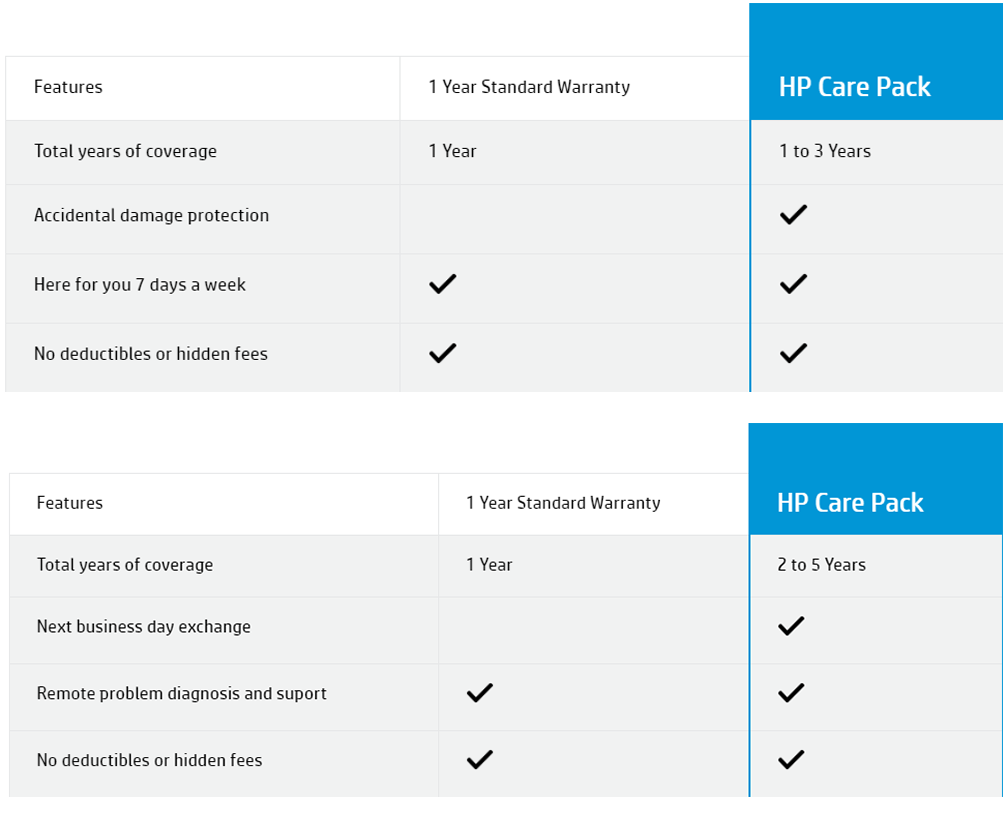
What HP Care Pack guarantees:
- You won’t pay a single rupee in deductibles and fees for Care Pack service – even if we need to replace your entire device
- You will get 100% genuine HP spare parts
- You will get expert assistance - onsite and remote
- You will be provided free shipping of your device or parts within the next business day, if applicable and needed
By now, you would have most of the arsenal to make an informed decision on the HP Care Pack type you need for your device. To make it more simple, let us use the product category wise chart and benefits that HP Care Packs offer.
PCs
| HP Care | Notebook | Desktops | Workstation | Retail Point of Sales |
| Next Business Day Onsite for Travellers | ✓ | |||
| Tracking and Recovery | ✓ | ✓ | ✓ | |
| Defective Media Retention (DMR) | ✓ | ✓ | ✓ | ✓ |
| Accidental Damage Protection (ADP) | ✓ | ✓ | ✓ | |
| Call To Repair (CTR) | ✓ | ✓ | ✓ | ✓ |
| Same Business Day (SBD) | ✓ | ✓ | ✓ | ✓ |
Printers
| HP Care | Inkjet | Scanjet | Laserjet | Designjet |
| Hardware Phone Assistance Service | ✓ | ✓ | ✓ | ✓ |
| Software 9x5 Remote phone in support | ✓ | |||
| Basic Assistance Service (BAS) | ✓ | |||
| Maintenance Kit Replacement Service (MKRS) | ✓ | ✓ | ||
| Next-Day Unit Exchange (NDEx) | ✓ | ✓ | ||
| Same Business Day (SBD) | ✓ | ✓ | ||
| Defective Media Retention (DMR) | ✓ | ✓ | ||
| NBD Call To Repair (CTR) | ✓ | ✓ |

At the time of this blog, TPS Technologies supports all HP Care Packs for HP Laptops and AIO (All in One) devices. We will announce when we add Printers to the list of supported Care Packs.
We have a curated list of HP Care Packs here for your HP Laptop.
Keep your receipt handy:
Remember this always. If you receive a hardcopy then you can scan the same and keep a digital copy of the same, while having the original one neatly organized in a folder. They are very much needed during the warranty claim as well as during the warranty activation process.
Get your product registered:
A registered product is easy to track by HP. The swift tracking will ensure faster service and quicker verification, thus a smoother service experience. Some products get additional warranty if you register with the manufacturer.
Your repair technician is there to support you:
The technician you get in touch with overcall, or at a service center, is not the person to vent your frustration out at. Although they are there representatives of the company, presenting the warranty case clearly helps to make expedited decisions that are best for the company's trust and reputation.
**HP Extended Warranty pack available here is applicable only for HP Products that are less than 90 days old. Applicable only for HP Products sold by HP India.**
We have worked on to make sure the whole warranty pack activation is made simple. On successful purchase of the warranty packs.
- Visit the website tpstech.in/activate
- Fill out the form with the required details.
- Upon successful validation, your warranty service will be activated within 24 business hours.
- To purchase the right warranty pack for your HP Product, you will need the model number which you can check for in the product sticker tag on your system where both serial and part numbers are mentioned.
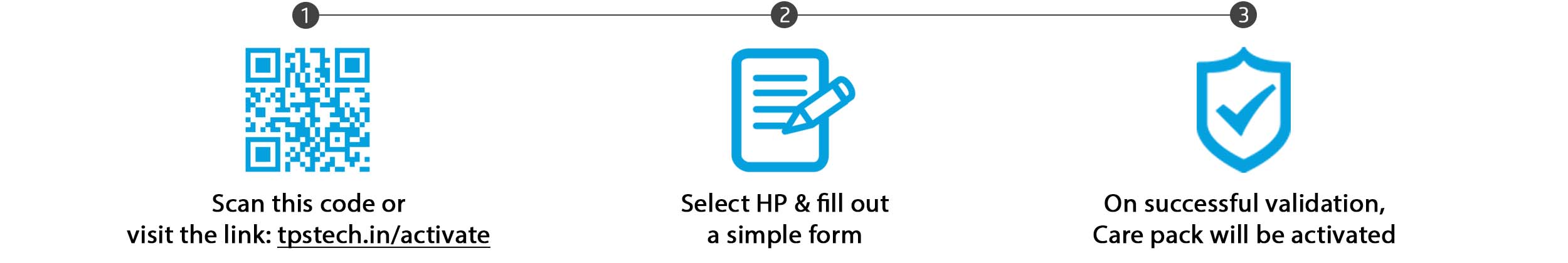
Congratulations! You are almost done by now. The last few points are more for awareness' sake. Upon successful validation of the data received in the form, your Care Pack will be activated in 24 Business Hours by the TPS Tech team. Once activated, the benefits cannot be transferred to any other device- so please ensure your verify the details before submitting it.
You can go for warranty or accidental damage protection or both in a combo type Care Pack. But you cannot activate, say, two 'One Year' Care Pack on the same device.
Each device has a unique HP warranty pack applicability, so kindly verify the compatibility through the model number available on the backside of your HP device. You can delegate that to our support experts simply by contacting us.
Okay - we are done! Now you can be proud of your knowledge about HP Care Packs.
See you on another blog. Cheers.



 15 Lakh Orders
15 Lakh Orders
1 comment
It’s nice one…